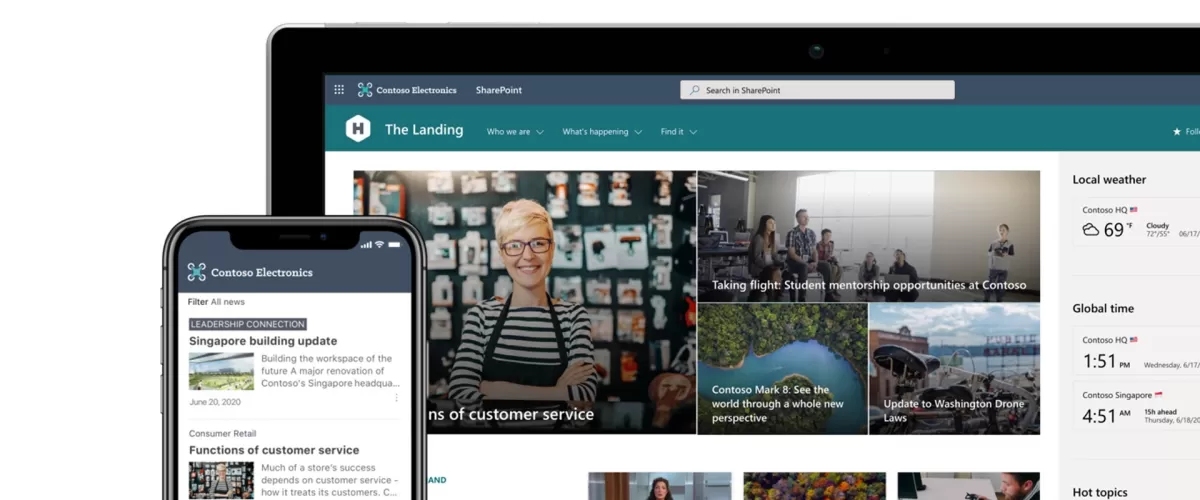
Launched in 2001, SharePoint is a web-based collaborative platform that integrates with Microsoft Office. It’s a powerful communication resource that can connect today’s hybrid workplace with modern and collaborative work practices.
It’s highly configurable and its usage, and therefore the benefits realised, varies greatly among organisations. But as a cloud-based platform, its benefits are strong and include:
- Centralised document management and administration
- Collaborative working across different teams
- Data consolidation into one platform
- Integration with your existing apps
- Enhanced security
- Streamlined business processes
With an increasing number of companies now looking to the cloud to boost productivity, security, communications and collaboration, we work closely with our clients to help ensure a successful intranet deployment. Here are some of the processes we use to get things right.

1. Identify your team:
The first phase is to identify a core team of sponsors and stakeholders to lead the project. This team should be representative of your whole organisation and made up of people at various management levels and from different departments. When building your team don’t forget to engage with any external partners, such as web designers and your IT support company, as getting them involved at this stage will give you additional expertise to formulate your plans and will help ensure their engagement throughout the process.
Once you have got your team in place then it’s vital to identify and agree a vision for your intranet to help provide direction and to start prioritising opportunities. At this stage it is also vital to think about governance – what processes you need to provision, manage and maintain the site and content. What are your security or compliance policies and goals that need to be considered?
The importance of building a core team representative of your business starts to come to light now as there will be different requirements and compliance challenges, and it’s vital these are considered now.
2. Review current situation:
Whether you have an intranet or not, a great starting point is to use the SWOT Analysis to review your current situation.
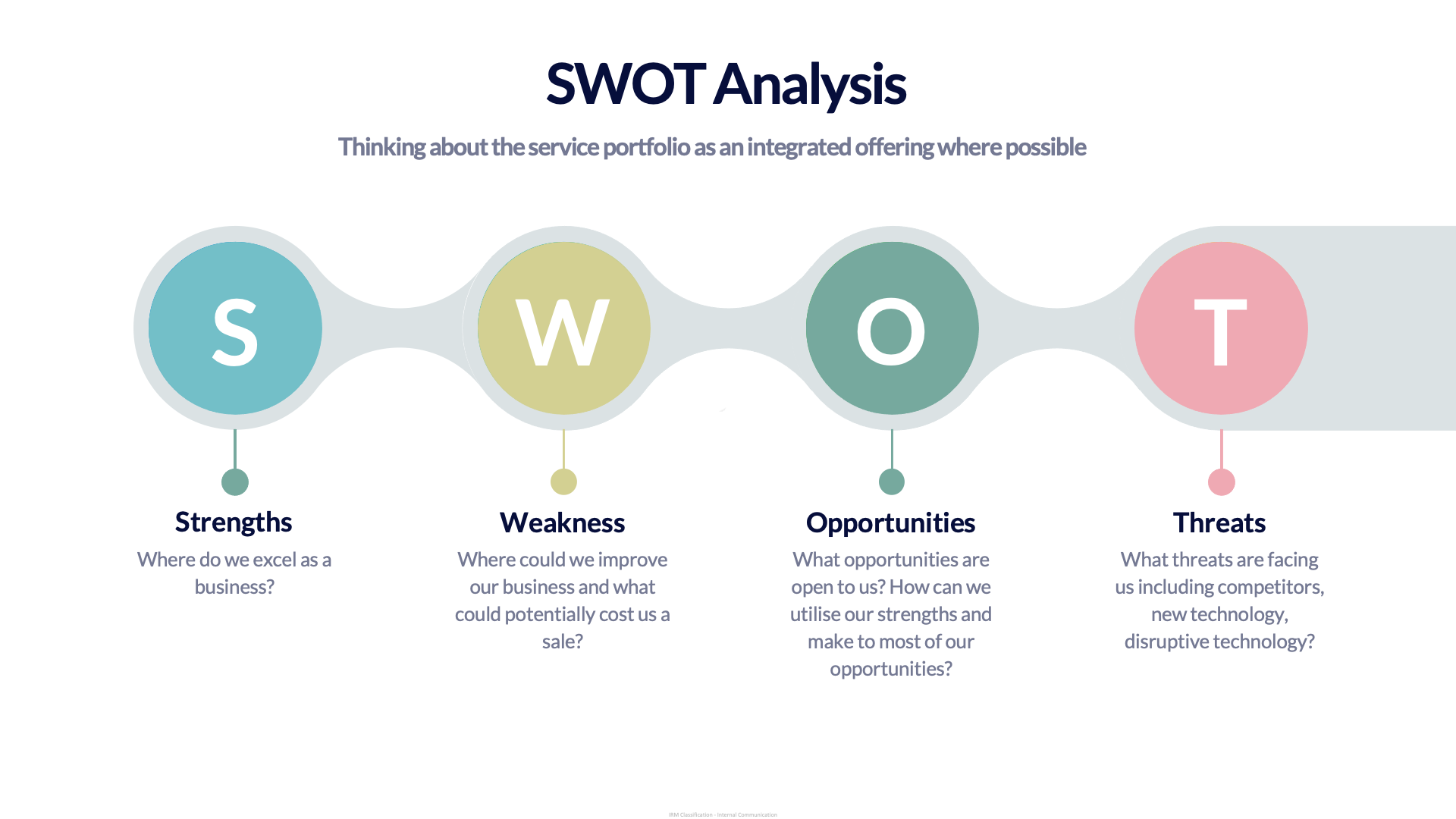
What are the strengths and weaknesses of your current application if you have one? If you don’t already have an intranet, then consider how you are currently managing data storage, security, collaboration and internal communications. What are the strengths and weaknesses of this set-up? What are the opportunities for the deployment of a new intranet and what could derail your plans?
With experience, we have found the SWOT Analysis to be worth its weight in gold, as it ensures you start thinking carefully about what you want to achieve and lays the foundations for the next phases.
3. Content and infrastructure:
We use another strategy model called MoSCoW, which stands for: Must Have, Should Have, Could Have and Won’t Have.
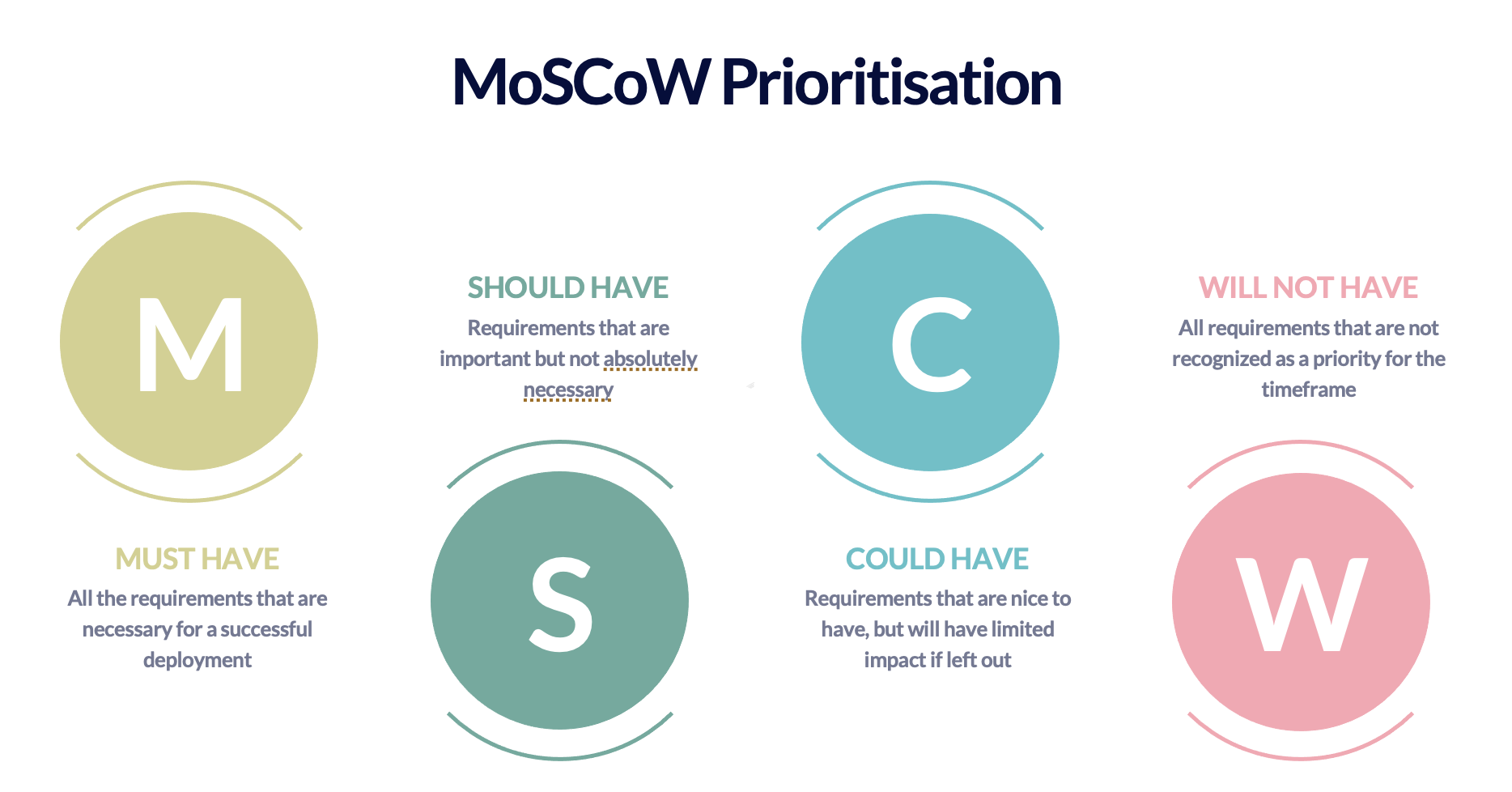
In our experience, there is a lot to consider here. Do you want an event calendar? A news feed? An organisation chart? Links to important internal resources? Dedicated pages for each of your departments, or indeed businesses? Employee of the month announcements? Good news alerts? Corporate and social responsibility information? Social media feeds?
The list really is endless and what you prioritise will depend on your specific objectives. But this process at least gives you the opportunity to rank your requirements appropriately and don’t forget that you can deploy your intranet in phases and break deployment into more manageable chunks.
For a source of inspiration as to how your intranet may look, Microsoft has created a set of downloadable templates on its SharePoint look book website. What is neat about this site is that you can look up designs that you like and get some inspiration to see what is possible.
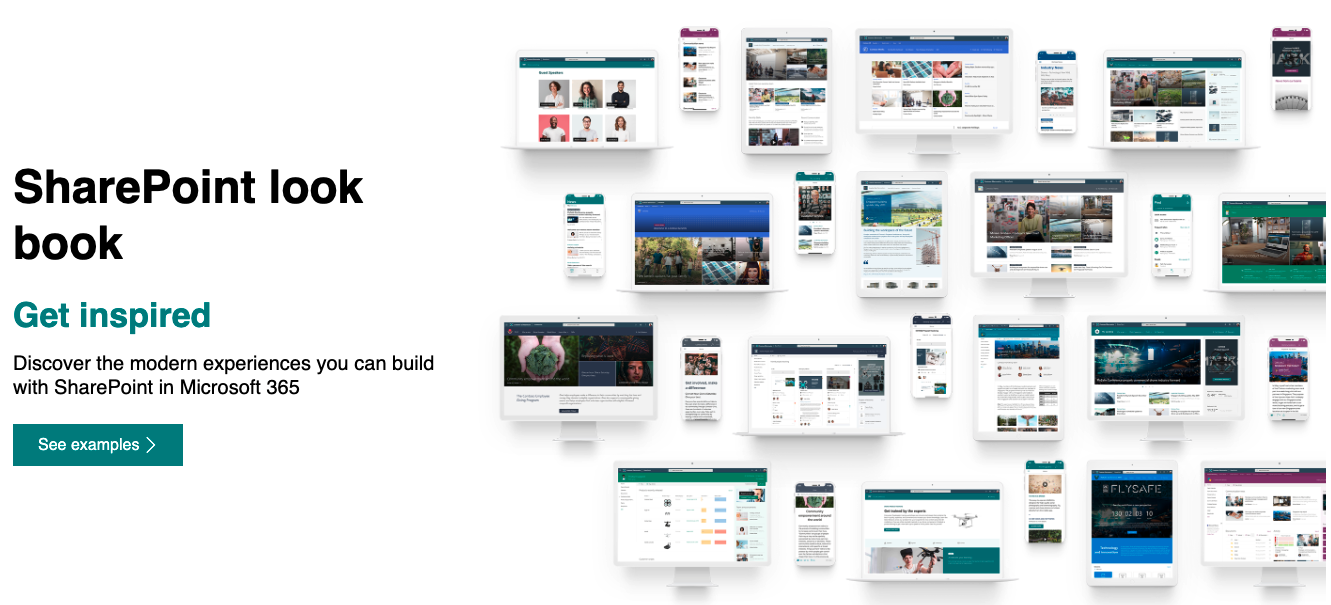
4. Create & Implement:
Always use the objectives and vision that you identified at the beginning of the process to drive decisions around site creation, navigation and audience targeting. You may have your own brand guidelines in place already, including logo, colour palettes and typography, and it’s vital that these are followed during the design phase.
And it’s vital that your intranet is not developed in the isolation of your key stakeholder and sponsor team. By having such a team in place, comprising of people working at various levels and departments across your business, you will have the opportunity to get wider feedback as the process unfolds. It’s vital that you use any feedback to learn and potentially revise your plans.
5. Engage, manage & maintain:
Before launching your intranet, internal communications are vital. Your people should already be aware of what’s coming as you’ve already asked for their feedback, which in itself will make them feel more involved and engaged. But you need to be clear about your expectations of how the intranet should be used and educate your people about how to get the most from it.
Then it’s time to launch and some say the hard work really starts!
Firstly, celebrating its launch is important. Then ongoing, communicating progress regularly and educating your people about what’s new, including additional functionality and fresh content. Use visitor metrics to measure progress and continue educating your users to make your new intranet an indispensable tool for your business.
For further inspiration please read our case study – BIFF harnesses the power of Microsoft Cloud.
Download a PDF copy of this guide.
For further information and to discuss your own situation please email us or call us on 01625 613 633.
